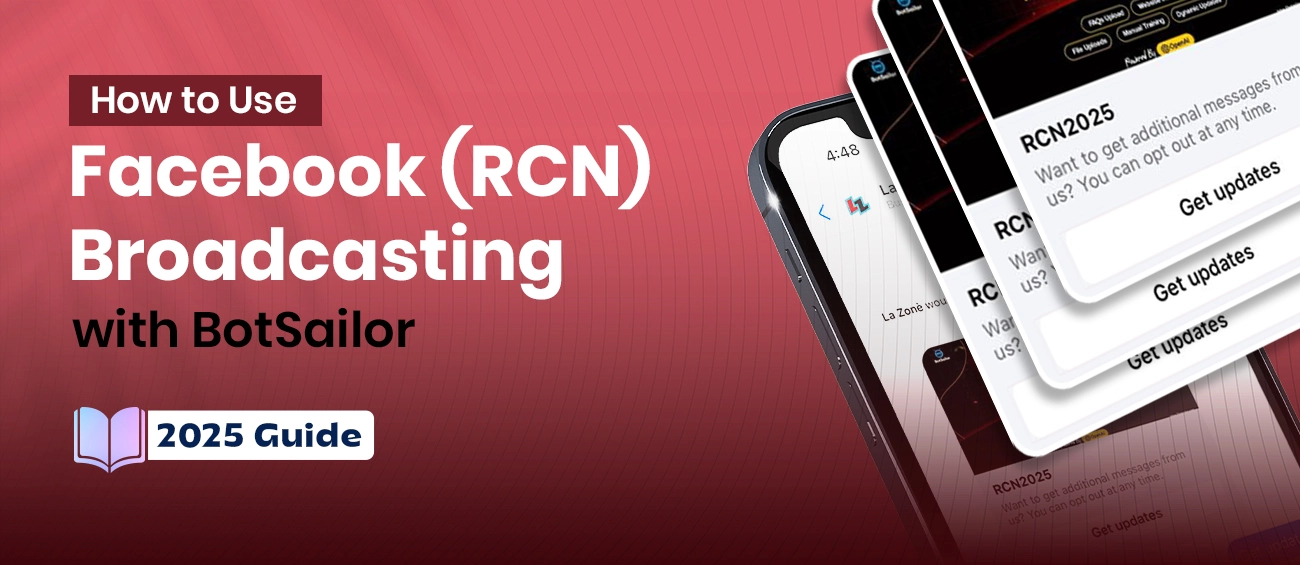
965
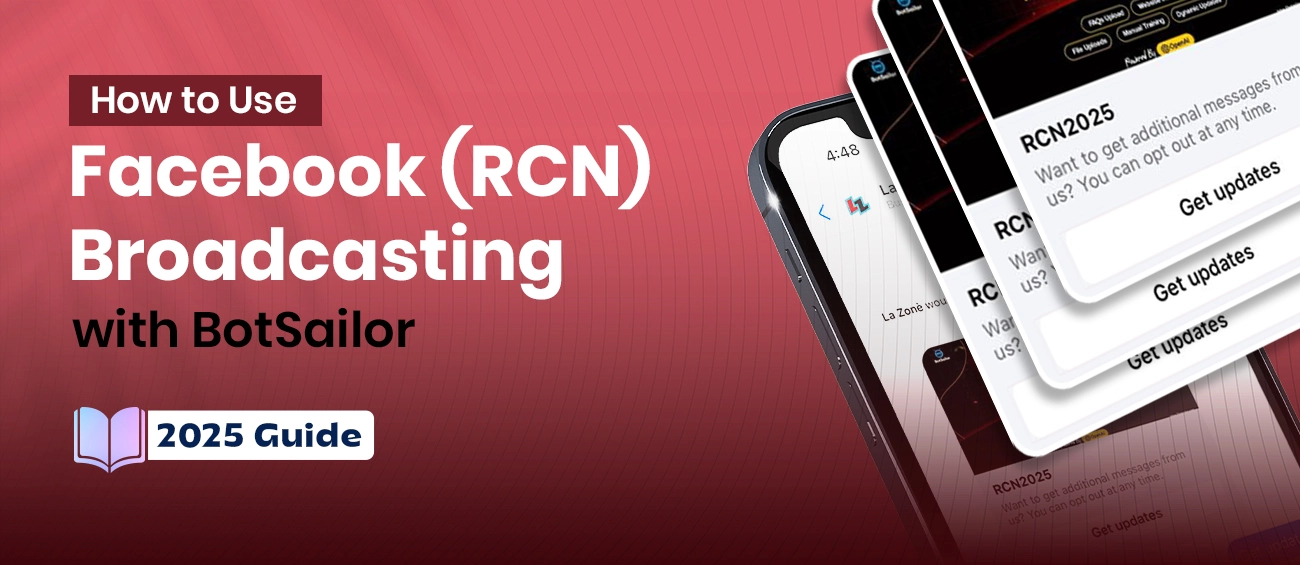
In today's fast-paced digital environment, being visible to your audience is no longer optional-it is necessary.
While platforms such as WhatsApp and Instagram have opened new doors for automation, Facebook Messenger customers remain a gold mine for engagement, especially when it comes to recurring communication and long -term nutrition.
But there is a grip, due to Facebook's 24-hour messaging policy, you can only convey the message to users within 24 hours of their final interaction-until they choose to get clear updates clearly. This is the place where the broadcast and recurring notifications come in- and makes both seller and buyer incredibly easy to manage. Let us see what the broadcast and RCN really mean, how they work, why they are important for the modern abolition in 2025, and how to install them in a botSeller with zero coding.
📣 What is Broadcasting?
Broadcastingis the process of sending abulk messageto all or a segmented group of subscribers. It’s just like sending an email newsletter — but through Messenger, WhatsApp, or Telegram.
Instead of reaching out one-by-one, you can:
- Blast out flash sale notifications
- Send time-sensitive offers
- Distribute content (like blog posts or video links)
- Share reminders, updates, and event notices
❗ The Limitation
Facebook Messenger’s default 24-hour rule makes it difficult to broadcast-until the user has recently interacted. Without again, your broadcast will not be issued. This is the reason that RCN is a smart, policy-completion work-round to make Facebook broadcasting powerful with the consent of the users.
🔁 What is RCN (Recurring Notification)?
RCNstands forRecurring Notification, a feature launched by Meta to help businesses message users by sending messages evenafter the 24-hour window— provided the user consents via an in-chat prompt.
With RCN, businesses can send:
- 📆 Daily tips or product updates
- 🛒 Weekly offers or discounts
- 🗓️ Monthly newsletters or event reminders
All this without breaking Messenger’s strict policy — because theuser opts in voluntarilyto receive updates under a specific topic (e.g., “Daily Deals” or “Weekly Tips”).
🧠 How Facebook Braodcasting (RCN) Works:
- You create an RCNnotification topicand assign it to a postback for Facebook Broadcasting.
- In Messenger, the user taps a button linked to this postback.
- Messenger shows anative popup, asking for permission to receive updates.
- If the user clicksAllow, you can legally send them messages under this topic for the next6 months.
🎯 This system gives control to the user — and builds trust between your business and your subscribers.
✅ Why RCN is a Game-Changer in 2025
Let’s face it —Messenger engagement has changed.
People no longer want spammy, infiltrative messages. They wantvalue-based updates— and that’s exactly what RCN delivers.
Here’s why it matters now more than ever:
🔹 1. Meta policy compliance
There is no risk of account ban or punishment - you are working within the system.
🔹 2. Long-Term Retention
The RCN constantly lets you stay in touch without relying on the attachment again.
🔹 3. HighOpen Rates
Those users who choose are more likely to open and work on your messages.
🔹 4. Revenue Growth
Recurring promotional messages = repeat sales and long-term loyalty.
🔹 5. Automation
You can plug RCN into your entire Messenger chatbot funnel using BotSailor’s drag-and-drop flow builder.
Understanding Each Option
Search Bar:You can easily find out the exact postback that you are looking for using the search bar.
Create Postback:By clicking on the Create button, you will be redirected to the visual flow builder. You can create a new postback here just like you create a new bot.
Edit Postbacks:By clicking on the Edit button, you can edit any existing postbacks as you wish.
🛠️ Step-by-Step: Facebook Broadcasting with BotSailor
Here’s how to get started withFacebook Broadcastinginside BotSailor.
🔹 Step 1: Create a Postback
- Navigate to theChatbot Managerand Click onFacebook Bot.
- Select an Account (ex.La Zone) and Scroll Down to theRCN Post Back Managerand click on create.
This postback will be linked to the RCN opt-in button.
🔹 Step 2: Add RCN Button in Flow
- Double click on theStart Bot Flow section.
- Type one or more trigger words.
- Provide a Title (RCN_Test) andAdd a Label(rcn_test).
- Save the configuration.
- Click onCompose Next Messageand Take anRCNElement.
- Double Click on the RCN and Configure it.
- Enter a Title for the RCN.
- SelectNew RCNasRCN Postback ID
- Upload an Image and Save it.
- Now, to configure theNew RCNelement, double click on it.
- Write down atemplate nameandAdd labelthat we created earlier.
- Save the element.
- Click oncompose next messageand take atextelement.
- Double click on it and provide a suitable prompt (ex.Thank You Note).
- Toggle onTyping on Display(Optional) and save it.
- Save the RCN Postback Flow.
🔹 Step 3: Subscribe to RCN Postback
- An user has to type a keyword which will trigger theRCN Postback.
- Clicking on the GetUpdatesbutton user will be added as aRCN Subscriberadding a label along with the user that we created earlier.
- After that, we can broadcast to our RCN subscribers.
That’s it — your message will landeven if the user hasn’t interacted in weeks.Now, let’s jump into broadcasting.
🔹 Step 4: Send Facebook Broadcast (RCN)
- Go toBroadcasting→ Facebook Broadcast.
- Click on create.
- Enter a Campaign Name (ex. RCNCampaign).
- Select the template we created earlier (RCN 2025).
- Select Gender, Time Zone, Locale (Optional).
- Select the label we created earlier (rcn_test).
- Toggle on Sending Time if you want to send later (Optional).
- Save the broadcast.
- Double click on theStart Bot Flow, Provide a title (RCN test 2025), Save it.
- Click on compose next message and take an image element.
- Upload an relevant image (Image for Mid) and click on compose next message again.
- Take a text element and provide adequate information about the promotion or sales.
- Toggle onTyping Indicator.
That’s it — your message will landeven if the user hasn’t interacted in weeks.
🔹 Step 5: Assess the Broadcasting Campaign Report
- Go to theBroadcastingSection and click onFacebook Broadcasting.
- As you can see, our broadcasting is completed; click on the view icon to assess the report.
- The status shows it has been completed.
- It was sent to 3 RCN subscribers, All of those were delivered and open rate was 100% as well.
🔹 Step 6: Check from the subscriber ends
As you can see, the message has been broadcasted to the user successfully along with an image and a text; notifying about theMid-Year Sale of 2025.
🔥 Why Choose BotSailor for Facebook Broadcasting?
Here’s what makes BotSailor stand out from other platforms:
✅ Visual flow builder (no coding)
✅ Unlimited bots and postbacks
✅ Segmented broadcasting with labels/tags
✅ Native support for Messenger, WhatsApp, Telegram & more
✅ Affordable pricing with white-label options
You can manage all your recurring notifications under one clean dashboard and scale your Messenger marketing like a pro.
🌍 Real-World Industry Use Cases of Facebook Broadcasting (RCN) with BotSailor
The flexibility of the Recurring Notification (RCN) system of the Botsailor allows it to fit in seamlessly in almost any business model. Whether you are running an eCommerce store or a service-based business, RCN can become your secret weapon for high-transformation engagement.
🛒 Ecommerce / D2C Brands
Send recurring messages like:
- “Deal of the Day” alerts
- “Restocked Items” notifications
- Abandoned cart reminders through Facebook Broadcasting
Since customers have explicitly chosen, these messages are received with enthusiasm — not suspicion — resulting in more clicks and shopping.
🏥 Healthcare / Clinics
Use Facebook Broadcasting for:
- Monthly health tips
- Appointment reminders
- Wellness program promotions
This keeps your clinic top-of-mind and increases confidence with constant, valuable communication.
🏋️ Fitness Studios / Personal Trainers
Broadcasting of workout plans, class schedule or nutrition tips using a weekly RCN sequence. This adds a large scale value, reducing the need for continuous re-engagement efforts.
🎓 Educational Services / Online Courses
Keep students engaged with:
- Weekly lessons
- Assignment reminders
- Certification deadlines
With BotSailor’s Facebook Broadcast, you ensure higher course completion rates and student satisfaction.
📦 Logistics / Delivery Apps
Inform customers about delivery tracking updates, shipment deals, or service announcements-without dissolving the 24-hour rule of all meta.
🎨 Agencies / Freelancers
Digital agencies can use Facebook Broadcast to nurture leads and infor customers about:
- New service projection
- Case studies
- Portfolio updates
This adds a professional, automated touch to your communication strategy.
🧠 Pro Tips for Facebook Broadcasting Success in 2025
Here are some advanced strategies to maximize your Facebook Broadcasting performance with BotSailor:
1. Segment Subscribers from Day One
Apply specific labels based on opt-in triggers (e.g., “WEEKLY_TIPS” vs “FLASH_SALE”) to keep your audience organized and broadcasting razor-sharp.
2. Add Lead Magnets in RCN Flows
When someone opts in, send a free checklist, coupon code, or lead magnet in the first message. This creates instant value and increases trust.
3. Use A/B Testing on Message Formats
Test images vs. videos, short copy vs. long copy, emoji usage, and more. With BotSailor’s flow builder, you can duplicate flows easily for testing purposes.
4. Monitor Open & Click Rates Weekly
Don’t set and forget. Use BotSailor’s analytics to review performance and tweak your message style, timing, or visuals accordingly.
5. Combine RCN with WhatsApp & Instagram
Expand your reach by offering multi-platform opt-ins. For example, a Facebook RCN subscriber might also want WhatsApp updates — and BotSailor supports both.
🚀 Final Thoughts: Future-Proof Your Facebook Marketing
Meta is becoming more and more strict with business messaging — and rightfully so. Users want relevance, not spam. That’s why Recurring Notification (RCN) is not just a feature — it’s the future of Facebook Messenger marketing in 2025.
By implementing RCN through BotSailor, you gain:
- Peace of mind (no policy violations)
- Loyal subscribers who’ve given you permission
- Long-term visibility with your audience
- A clean, scalable, no-code broadcasting system
Whether you’re a startup, agency, or large enterprise — BotSailor puts RCN and broadcasting in your hands with full power and flexibility.
💡Ready to go live?
Head over to your BotSailor Dashboard and start creating your first RCN campaign today.
🔗 Also, don’t forget to watch our tutorial on the RCN Postback Manager if you need a visual walkthrough.
Related Articles:
Telegram Broadcasting on BotSailor: Step-by-Step Guide
How to Create a WhatsApp Broadcast Campaign
How to Send Bulk WhatsApp Messages Using Google Sheet
📘 FAQs
Can I change the notification frequency after opt-in?
No. The frequency is locked per topic. You need to create a new topic to change it.
What happens after 6 months?
You’ll need to re-prompt the user with a new RCN opt-in message.
Can I send RCN in multiple languages?
Yes. You can localize your postback flows and topic titles.
Can I send Facebook Broadcasting messages to all subscribers?
No, you can send messages to only RCN subscribed subscribers.
How many RCN topics can I create?
Unlimited. BotSailor allows you to create as many as needed.
Can I mix RCN and non-RCN messages?
Yes — inside a flow, you can combine interactive replies, standard messages, and RCN triggers.
Does Facebook Broadcasting help to generate leads?
Yes, Of course. Facebook Broadcasting is a phenomenal way to nurture leads and convert those into sales.
What is the best way to create an RCN?
As we have mentioned earlier, you should ask the subscriber to subscribe for the RCN first. You can add images, videos and text based messages for that. Then you can broadcast your messages like promotional, sales and others.
🏁 Conclusion
In 2025,the key to Messenger marketing success is permission-based engagement— and that’s exactly whatRecurring Notificationsdeliver.
With BotSailor, you can build trust, deliver consistent value, and stay compliant — all while automating your outreach and boosting your business.
Watch the tutorial on RCN Postback Manager.
🔗Start usingBotSailorfor Facebook Broadcasting today withRCN— and let your broadcasts drive results, not policy warnings.
Related Articles
Stay ahead of the curve with BotSailor`s latest articles. Dive into expert analyses, industry trends, and actionable tips to optimize your experience. Explore our articles now and unlock the full potential of your business.
Train AI Assistant for Chatbot With FAQ, URL & File
Train AI Assistant for Chatbot With FAQ, URL & FileBotSailor's just launched its AI Assistant chatbot feature giving...
READ MORELaunch Your SaaS with BotSailor White Label Chatbot Marketing
Unlock a Profitable Business with BotSailor's White Label Reseller Program Are you looking for an effortless way to ...
READ MOREBotSailor’s Affiliate Program
We're delighted to announce the opening of the BotSailor Affiliate Program today! We developed it as a way to thank the ...
READ MORE



(0) Comments