Telegram Persistent menu
A persistent menu is a navigational feature that remains visible to users at all times, ensuring easy access to essential features and options within an application or website. It`s called `persistent` because it stays in place as users interact with different elements of the software or user interface.
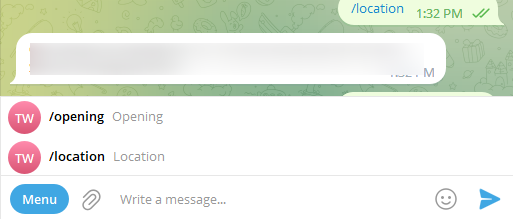
To create a persistent menu, follow these steps:
- Navigate to the Telegram Bot Manager and access the `Persistent Menu` section from the left sidebar.
- Click the `Create` button, which will open a form with several fields.
- Choose the user`s preferred language from the `Menu Locale` options.
- Provide a name for the menu command.
- Select a bot from the available options in the `Select Reply` field.
- Write a concise description for the persistent menu.
- Click the `Save and Publish` button. A success message will confirm the creation and publication of the persistent menu.
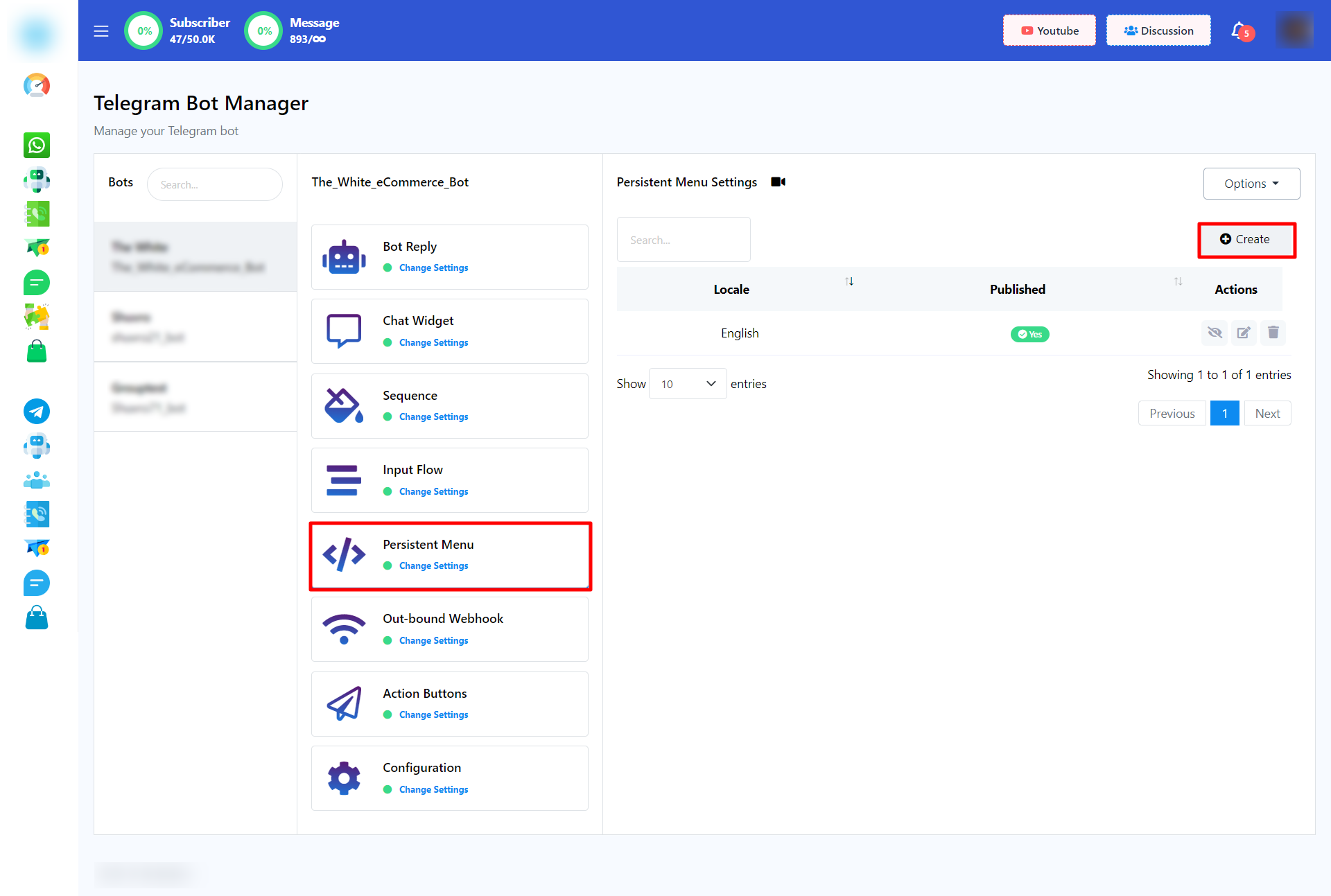
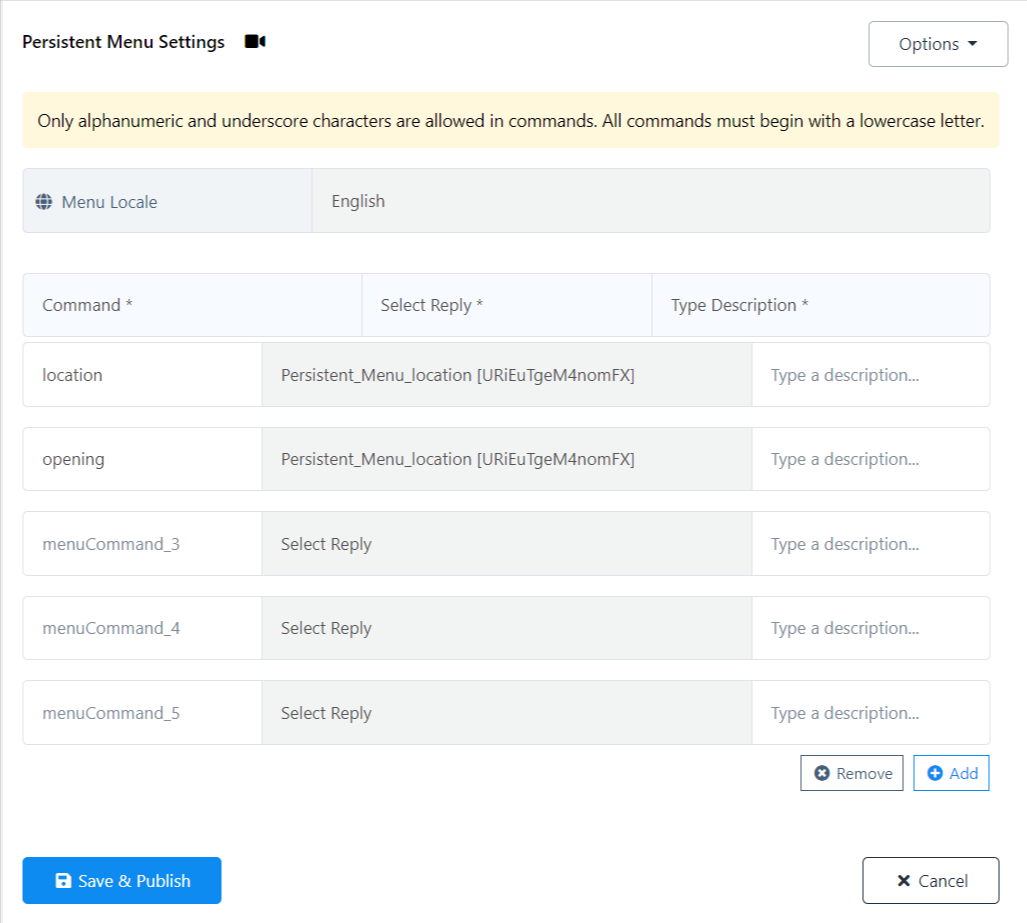
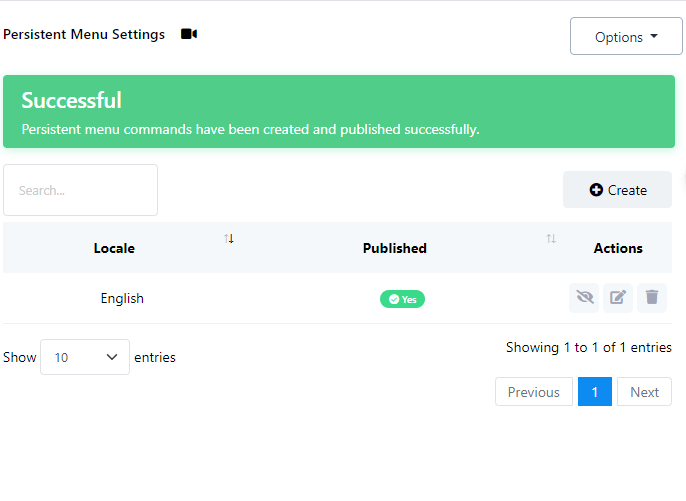
Now, you will see the persistent menu with three action buttons: `Unpublish`, `Edit`, and `Delete`. By clicking `Unpublish`, button you can hide the persistent menu anytime. Clicking `Edit` allows to make changes to the persistent menu, and `Delete` removes it entirely.
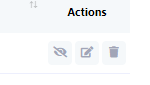
Now, subscribers can just go to the persistent menu and
To access the persistent menu, subscribers should open Telegram and select their desired bot account. The persistent menu will be readily available for navigation.
